Facebook Chatbot- Easy Way to Automated Conversations
Before starting with the Facebook chatbot, let us understand what is a chatbot?
What is a Chatbot?
A chatbot is an artificial intelligence(AI) based computer program that simulates human conversations.
Bots are digital assistants that interpret the user intent, process requests, and give prompt relevant answers through voice and text. They are deployed across websites, applications, and messaging channels like Facebook Messenger, Twitter, or Whatsapp.
AI chatbots are a critical part of customer service automation in an age where user experience is equally important as the products and services of a company.
According to Forbes, the chatbot market will reach $1.25 billion by 2025.
Chatbots enable automated conversation with people who click into your Facebook Messenger.
Facebook and chatbots go hand-in-hand, saving time by removing irrelevant queries that don’t result in purchases. A collection of menus or keywords directs consumers through some coming steps.
You can load a Facebook chatbot on your business page.
So, what is Facebook chatbot?
Facebook Chatbot
A Facebook chatbot is an AI application that converses on your behalf and replies to frequently requested issues on Facebook pages.
Customers can press the “Message” button on your Facebook page, and an instantaneous messenger session enables them to begin a chat with your bot.
What is a Chatbot Facebook Messenger?
It is a bot that lives in Facebook messenger, converses on your behalf, and can help you scale your Facebook messenger strategy.
Instead of developing a mobile app, deploying a chatbot, Facebook Messenger is much more economical and beneficial in terms of several other benefits that come with it.
Benefits-
Facebook messenger chatbot bring several benefits like-
- Improving Customer Support
- Automating Tasks
- Better Customer Engagement
- Keeping Customers Informed
- Personalized Experience
- Gathering Useful Data
- Building Brand Awareness
One can create a Facebook chatbot to automate main business functions like sales, support, and marketing.
The direct way is to develop from code, incorporate it with the Facebook APIs and write the code that will communicate with the Messenger site.
The other hassle-free, no-coding easy way is to use a chatbot platform.
Chatbot platforms help build chatbot without much effort and time.
Criteria to Select a ChatBot Platform-
- Easy to use – A ready-to-use bot platform comprises the predefined template and makes it easy to deploy as per your needs.
- No coding – With zero coding, you can create a chatbot with minimal development, less effort & time.
- Analytics & Reporting – Analytics helps measure key queries your customers are asking, so you can train your bot accordingly with the right insights.
- Customer support/ Live chat – Look for a chatbot platform that supports both live chat and chatbot interaction.
- Automated social media engagement- To increase your brand awareness, go for an automated social media engagement tool.
How to Make a Facebook Chatbot
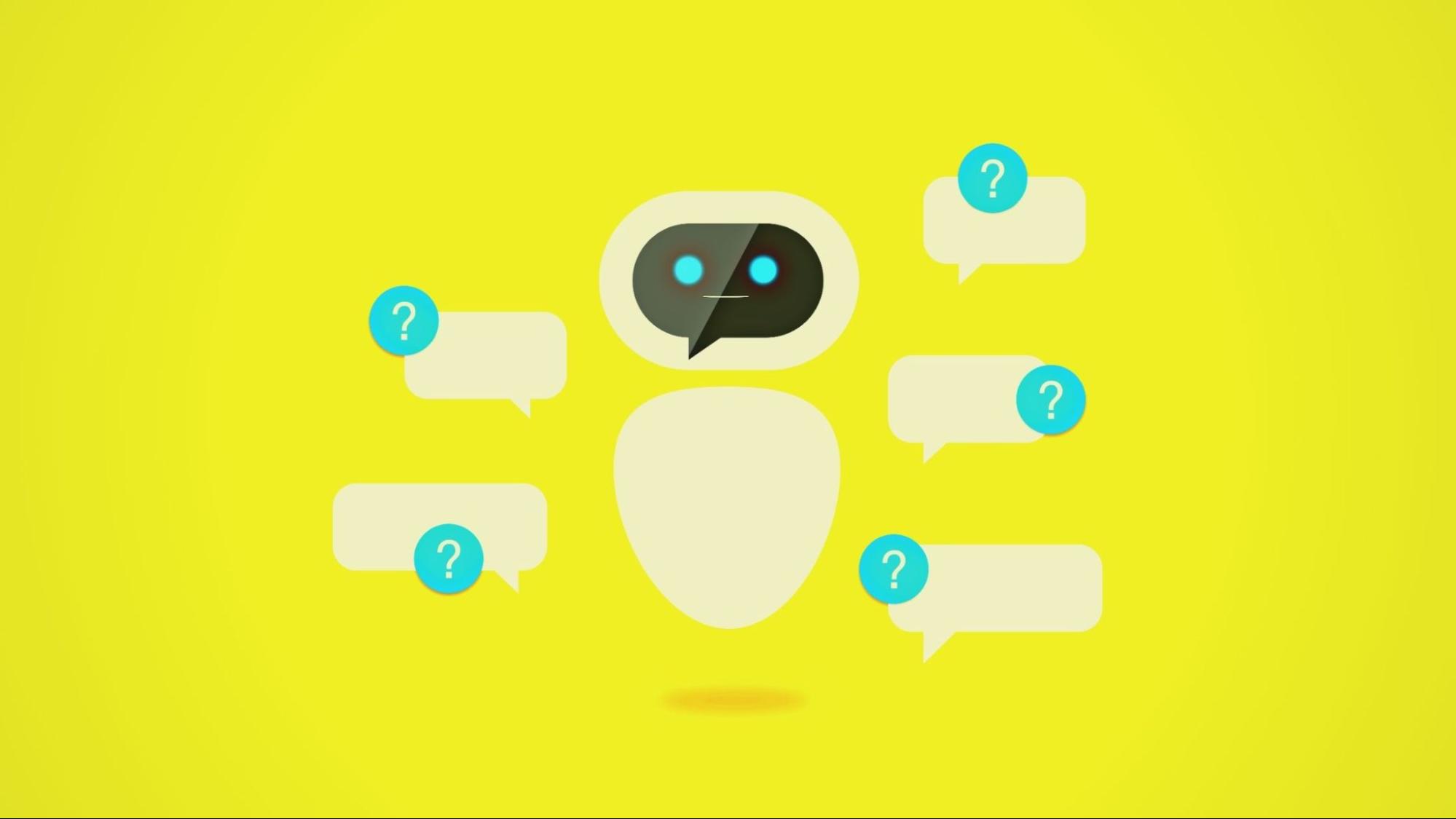
Steps to consider before you create your first chatbot to deliver support to your customers.
- Define Your Objectives – You have to outline what you are looking to achieve from a chatbot. Define functions that need to be automated before building a chatbot messenger.
- Train Your Bot For Accurate Response – You can train your bot to deliver relevant answers according to issues requested on your website pages. (with comprehensive FAQs as per your business need).
- Give Your Bot an Identity – You can create a customized brand identity for your bot by giving it a unique name and image that complement your company’s motto.
- Create a Balanced Approach – Define the stage of chatbot interaction for more effectiveness, where your customers can get a chance to connect with human customer support. It will create the right balance as customers sometimes are looking for human interaction.
- Choose the Right Channel to Engage With Your Customers – Identify the channels your customers prefer to communicate with you across your website, mobile app, Facebook Messenger, Telegram, or other messaging platforms.
- Test, Launch, and Iterate – After you have defined your bot flow you can test to check if it is meeting the use case correctly or not. Once you launch your bot you have to measure bot performance and make the required iterations from time to time.
After understanding the basic steps to create a chatbot, let us understand how you can make a Facebook messenger bot for business.
There are Two Ways to Build a Facebook Chatbot–
1. Use Socioleads- The No-Code, Intelligent, Auto-Engagement Tool
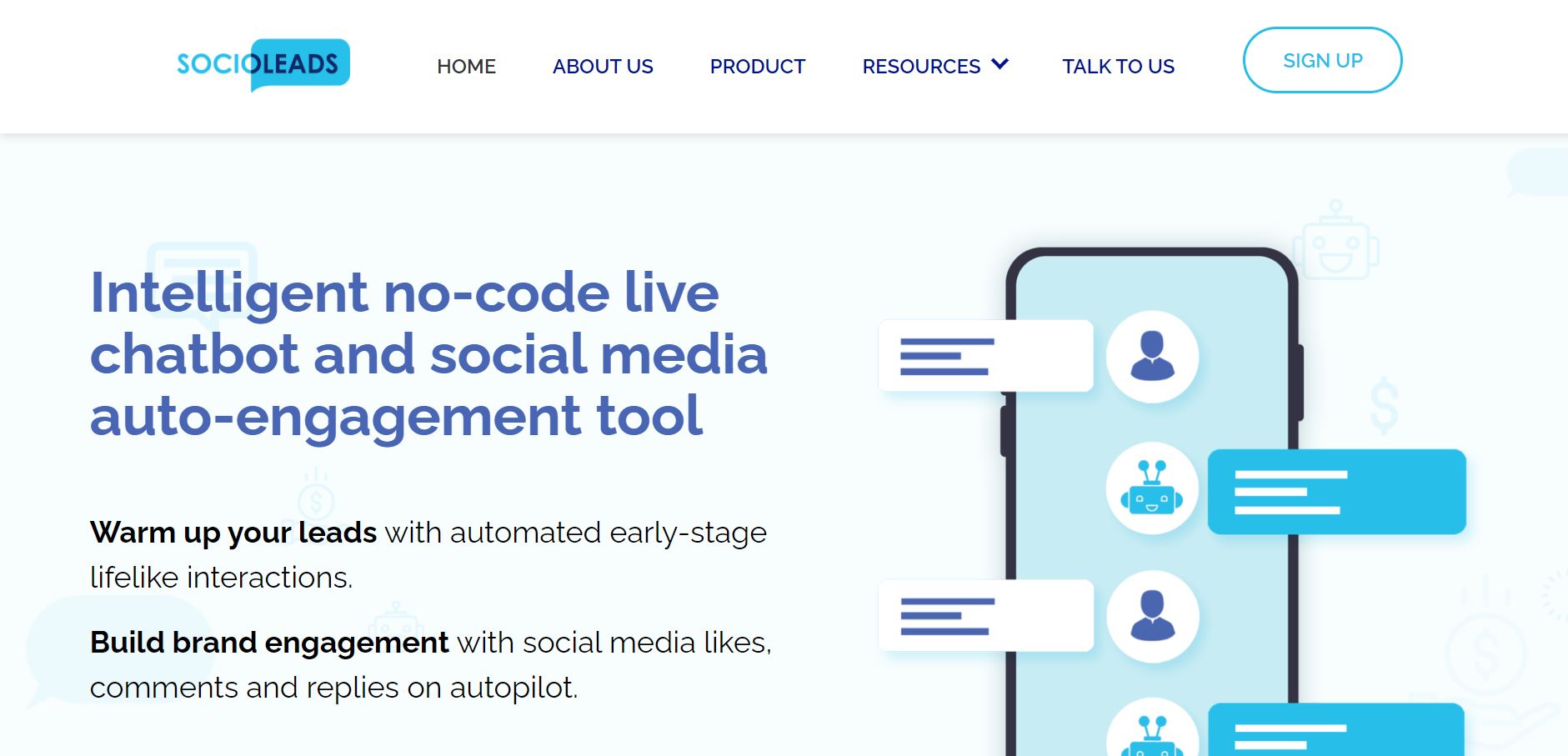
SocioLeads is a comprehensive Facebook chatbot messenger marketing tool that lets you create no-code, intelligent bots for marketing, sales, support and social media engagement.
It is easy to implement with an intuitive UI and stellar UX, which breaks down the whole development process into a few basic steps.
SocioLeads is devoted to simplifying leads-to-sales conversion through their easy-to-understand analytics & reporting features.
It is one of the best Facebook messenger bots around for maximizing conversions through automated social media engagement.
Everything in SocioLeads is driven by feedback from product, support, and IT stakeholders.
Its lifelike chatbot can handle all your initial queries in a natural-sounding manner without keeping your visitors waiting. By the time a live agent takes over, the visitor will be warmed up for sale, expanding your success rate and revenue generation.
Maximize Conversions
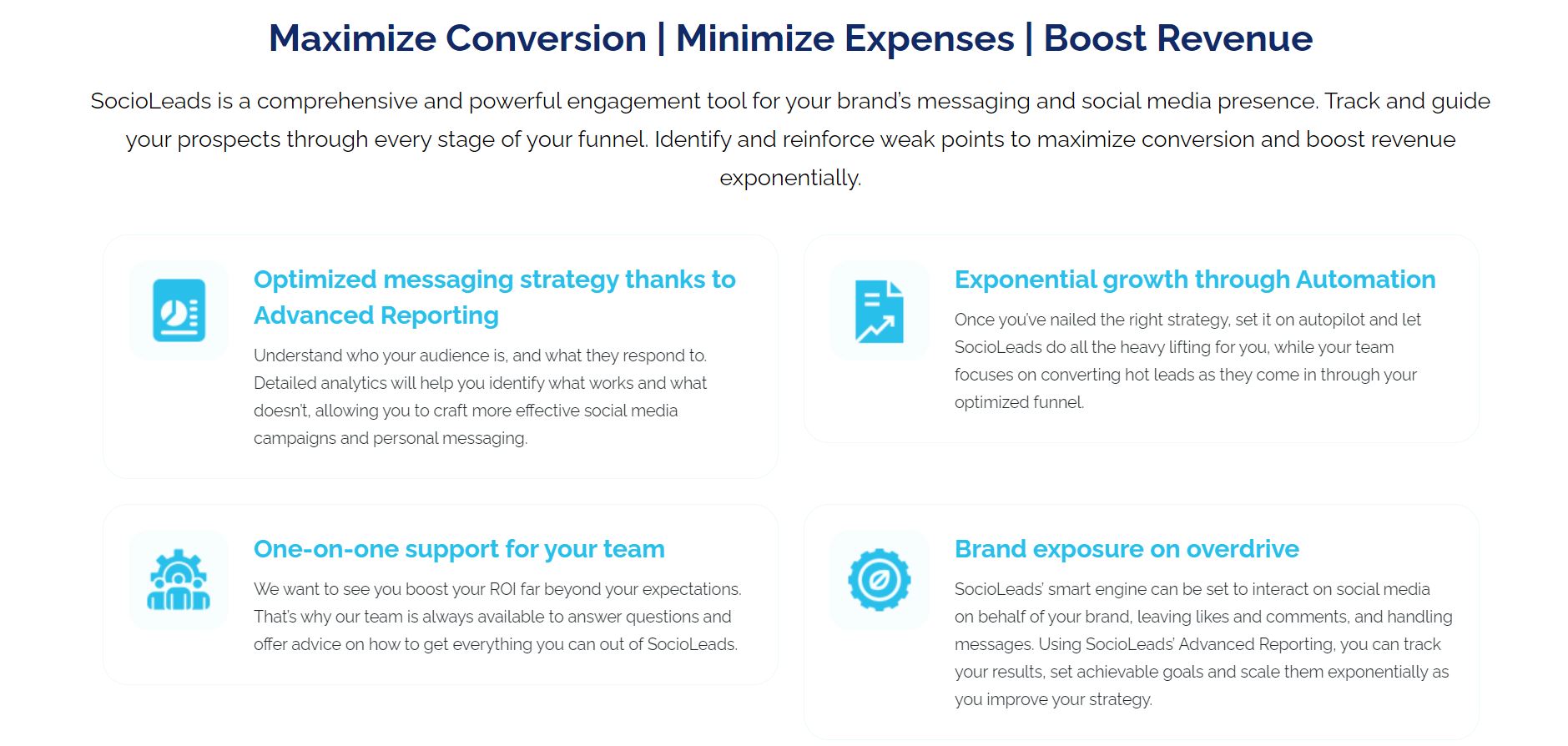
For Qualified Leads-
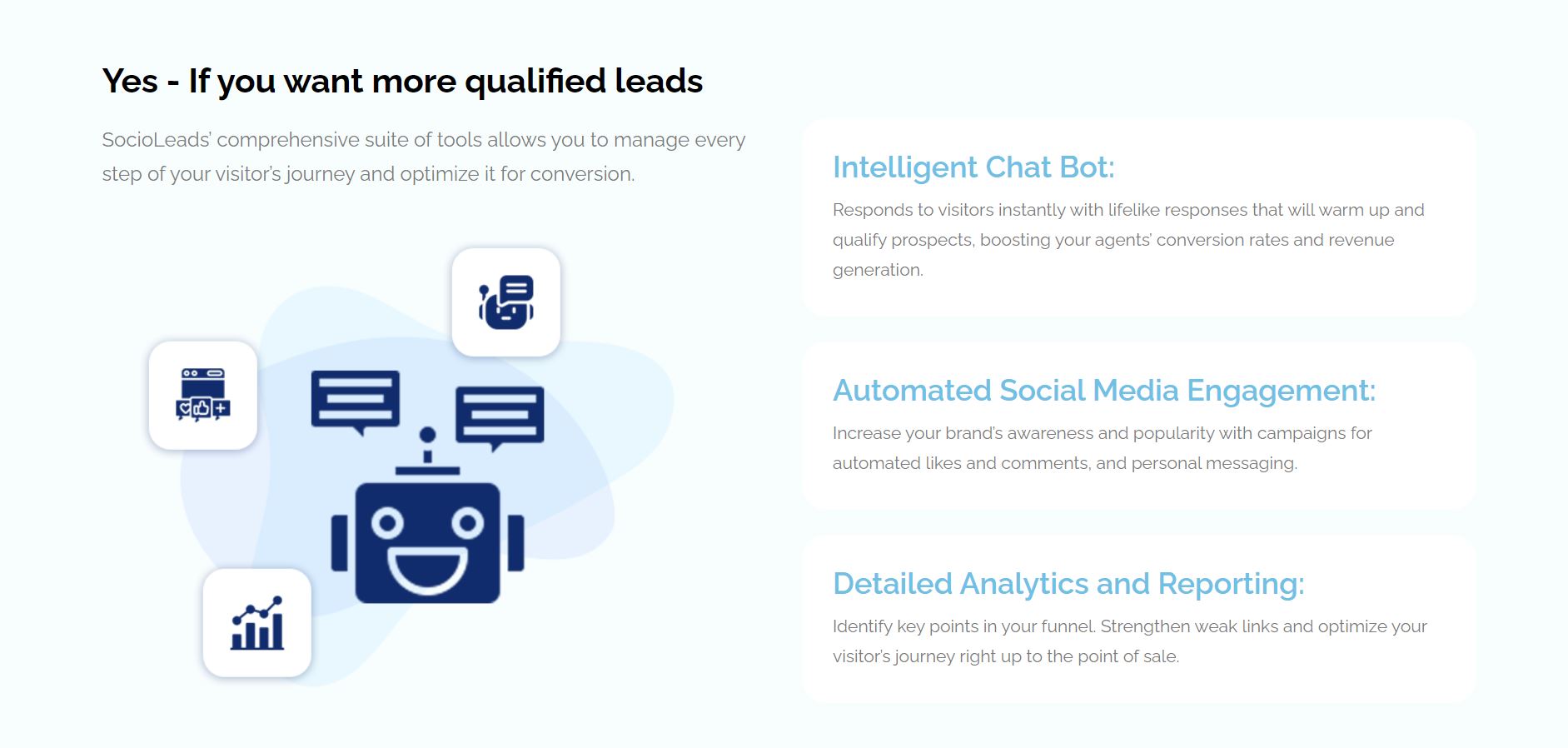
Maximize response and visibility with perfect timing
With SocioLeads, you can schedule social media messaging to go out at just the right time for maximum engagement. And with three dedicated scheduling messages, you can go as granular as you want.
- Step Sequence : Message sent after a specified number of days, at a chosen time in recipient’s time zone.
- Date Sequence – Message sent at a specific date and time in the recipient’s time zone.
- Recurring Sequence – Message sent weekly at a specific time and day of the week in the recipient’s time zone.
Easy to understand, detailed analytics and reporting
Track all of the important metrics, including messages, comments, likes and fans. Find out what your users are engaging with, so you can give them more of it.
A simple and user-friendly UI allows you to zoom in on your data for a more granular view, or zoom out for a fully-comprehensive overview. Drag sideways for a quick comparison without the hassle of cumbersome date-pickers and confusing menus.
This Facebook messenger bot free 15-day, no-risk trial lets you try out their features to help you understand your gains.
SocioLeads integrates with industry-leading email platforms such as Mailchimp, iContact, Drip and Sendgrid.
Create engaging autoresponder campaigns to keep in touch with your subscribers and stay top of mind, so that when it’s time to buy, your brand will be the first they think about.
In order to make the most of Facebook chatbot messenger, you must carefully consider what story to share because Facebook is a casual consumer environment.
2. Create Facebook Chatbot from Scratch
Build a Facebook chatbot from scratch through coding if you have unique business requirements. Identify your business requirements and build the chatbot across your key use case.
How Does a Facebook Chatbot work?
Facebook Messenger is the third most used application in the world.
Let’s understand how a Facebook chatbot operates.
Messenger chatbots facilitate easy interaction with visitors through Facebook messenger’s application programming interface via text messages, video, pictures, and call-to-action buttons.
A chatbot assists a visitor in processing an online inquiry for purchasing a product, among other things like reserving a turn or answering some frequently asked questions before deciding to acquire a product.
How it Works-
- Press the Facebook Messenger button available on your page to begin interacting with your chatbot.
- When users press the ‘Message’ button, a chat window with a presentation of choices appears, from which they can choose to receive a response based on their needs and begin the conversation by pressing the ‘Get Started’ button.
- A Facebook chatbot API will help you streamline your interactions, increase your efficiency, improve customer experience, and boost up your revenue.
Chatbots work on the intent of the user’s request to extract relevant entities. After analyzing the relevant information through its analytics, an appropriate response is given to process the request further.
The chatbots work by three classification methods.
Pattern matching
Bots utilize pattern matching to group the text and give the right answer in related patterns.
Artificial Intelligence Markup Language (AIML) is a standard structured model of these patterns and the bots react to anything relating to the correlated patterns.
Natural language understanding (NLU)
Natural language understanding (NLU) is the ability of the chatbot to understand humans through entities, context, and expectations. It is the process of converting text into structured data for a machine to understand human interactions.
Natural language processing (NLP)
Natural Language Processing (NLP) bots are designed to convert the text or speech inputs of the user into structured data to choose a relevant answer. NLP includes tokenization, chatbot sentiment analysis, entity recognition, and dependency parsing.
Why Chatbots
- Chatbots alleviate the burden of time-consuming business tasks by providing high-quality service at the right time.
- Use the right Facebook chatbot platform, so that your team can understand the customer journey better and have better control over the customer interactions.
- Chatbots provide a low barrier to entry between you and your customers.
- To connect with your clients, creating an AI Messenger bot is less expensive than creating a smartphone app.
- Texting is the second-best way to connect with a business.
- Chatbots can help you avoid inbox rivalry.
- The market is open with just three hundred thousand chatbots on Facebook, compared to six million advertisers.
Also Read-
SocioLeads is the best Facebook Chatbot builder on the market. Try SocioLeads now–
The best way to find out is to take our no-risk 15-day free trial. Jump right into SocioLeads and try it out with your team. And if you have any questions, reach out to us and we’ll answer all your queries.


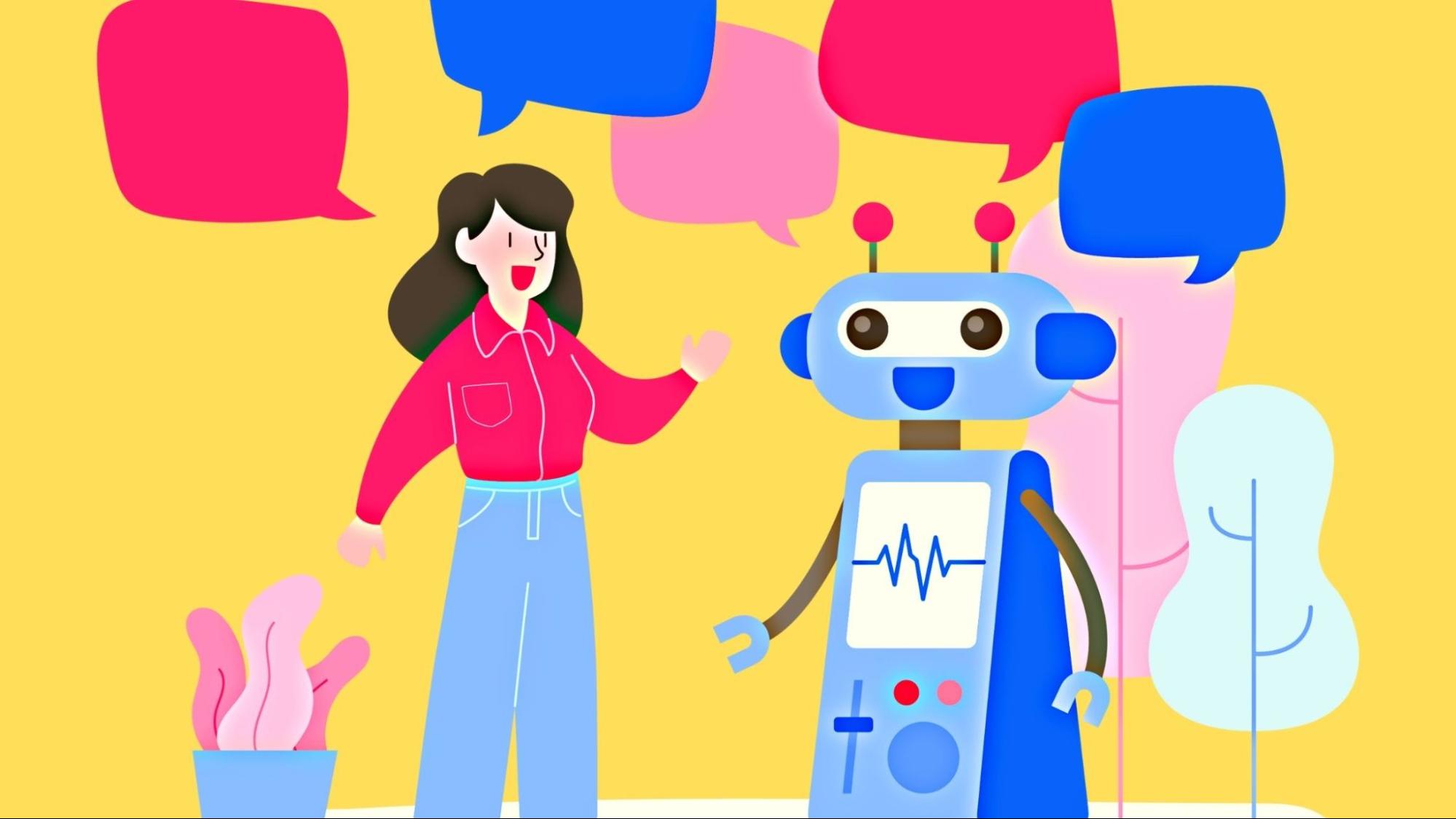





Write a Comment