Create Beautiful Ad Copies with Facebook Ad Library
What if you could see all the ads that are currently live on Facebook? Imagine the data, ideas, and revenue you could generate. The Facebook Ad Library gives you free access to all advertisements currently in the Facebook ecosystem.
With one of the largest ad audiences on the internet with an estimated 2.74 billion people and a ridiculously competitive CPC of $ 0.43, Facebook is one of the best places to advertise online. Today I will show you how you can use the Ads Library to make it even better and increase your Facebook ad conversion rates. Click here if you are looking for ways to create an unbeatable marketing strategy!
The FB Ads Library is like a goldmine for marketers. Facebook developed the tool for greater transparency and allows access to all information about current ads. Since its inception, everyone can know what kind of information is disseminated every day.
But more than that, this tool has provided information and insight for marketers. It is not easy to create a Facebook ad. Many factors go into creating an ad. But thanks to Facebook’s ad library, any marketer can come up with ideas from past successful campaigns.
Facebook Ads Library is beneficial for brands to reach their audiences.
Provides constructive information on what works and what doesn’t. It allows you to access competitive content and ads to create a competitive strategy. But you will not be able to obtain information or develop a strategy in the short term. You need to know the process.
What is the Facebook Ad Library?
The Facebook Advertising Library (formerly the Info & Ads tab) gives you even more insight into the targeted ads your competitors are running and provides digital marketers a powerful new resource for competitive advantage. Facebook in the recent times, also came up with Facebook Manager to handle all your Facebook ads and pages from one centralized location.
Facebook has tacitly moved from the Info & Promotion tab to the Promotion Library – a comprehensive, searchable database – that gives the platform more transparency and allows users to see active ads on all pages. The Ads Library is accessible from the Page Transparency section of your Facebook Page.
It is a free, public database of all currently active ads on Facebook, Messenger, and Instagram. Users can see all the ad details, including copy, image, live view duration, release, and A / B tested versions.
Facebook created the library to improve the transparency of advertising on the platform and avoid allegations of interference in voting. But the ad library is much more than that. It is a powerful tool that marketers can use to transform their Facebook ad campaigns.
What is the purpose of the Facebook Ads Library?
The Facebook Advertising Library is the answer to all your questions. With the help of Facebook’s advertising library, you can find the best performing ads in your niche and also get detailed information about them. One of the best ways to spark your creative inspiration is to look at your competitors’ ad campaigns.
But how do you find out about competitors and their campaigns on this huge platform? In the past, finding your competitors’ ads on Facebook has not been an easy process.
Sure, you could go to their profile and scroll through their posts to get an idea of their general social voice or organic posts. But there was no way of knowing which ads they were putting their social media budget on unless it matched their target audience and an ad was on your feed. There’s a reason unpublished newsfeed ads were affectionately known as “dark posts.”
Thanks to the Facebook Ad Library, it’s easy to find a competitor’s Facebook ads to see your target audience’s marketing and get inspiration from the brands you admire. However, this new transparency does not extend to all orientation settings. Ads can be sorted by country (if applicable). However, audience interests, demographics, ad spend, and other details are unavailable for all pages.
Accessing the Ad Library
Every ad that is visible on the platform is accessible from the Facebook Ad Library. It gives users a slight edge and at the same time, fair competition for running ads on Facebook. If you are wondering how do you see your own business Facebook ad library, we will cover that in a little bit.
But at the same time, the Facebook ad library gives users the ability to look into what their competitors are posting and saves testing costs! It is fair at the same time as your insights are fully transparent to your competitors too! It opens up a new avenue where if one of your competitors’ ads are doing well, simply replicating their advertising strategy is a smart thing to do!
Facebook put some thought into how valuable this tool could be to people on or off their platform, so they made it accessible to the public! Regardless of whether you have a Facebook account or not, the Facebook ad library is accessible through this publicly accessible link.
Features of Facebook Ad Library
If you are thinking of ways of how do you see your own business Facebook ad library, you are in luck! The Facebook ad library lets you filter your searches by ads, location and keywords.
But the Facebook Ad Library shows its true potential after you are sure about the ads you are searching!
You may search according to keywords, advertisers, etc. We are going to take a look at Amazon India’s advertisements on Facebook for this article!
This search will scout and preview all ad copies that Amazon India has invested in all over the platform. Data like – how long the ad has been running, its unique advertisement ID, and its multiple versions can be seen in the ad previews as in the picture.
Clicking on the ad details of any of these ads will display all its versions and other details pertaining to the ad copy in the Facebook Ad Library.
The Facebook Ad Library’s true potential comes through in the filters it provides to search for ads. Finding a needle in a haystack could be easier when you have so many filters to work with for your searches! When you click on the filter button next to the search bar, the search engine will provide you with the following filter options:
- Languages: You may filter your ad copies between “all languages” and “English” as there are seldom ads that are not in English.
- Platform: This filter provides you with five options – All platforms, Facebook, Messenger, Audience Network, and Instagram.
- Media Type: The Facebook Ad Library’s algorithm works in great ways! You may filter your ads by media types such as images, memes, videos, or no videos/pictures at all! Searching made it easier!
- Impressions by date: And lastly, you may search for ad copies that have been released between certain dates of your choice and the Facebook ad library will filter them out for you in a matter of seconds!
How does the Facebook Ad Library help you?
- Go through everybody’s ads, not just your competitors: The first thing everyone does when using the Facebook ad library is to find their competitors and see their live ads. Not only is it a natural reaction, but it also makes business sense to spy on your competitors. However, don’t hold on to your competitors. There are hundreds of industries, and you can learn a lot from all of them, be it luxury retail, insurance, or the law. Start by finding a brand you like, then check out the competitors of that brand. See what they have in common.
Next, take a closer look at your home and analyze the brands that are tangential to yours. For example, if you are running a technology company, check out what other technology companies publish and replicate the ones doing well.
- Ad Study: One of the most underrated features of the Facebook ad library is that it shares different versions of the same brand of ads. A / B testing is a critical part of successful Facebook advertising, but figuring out what to test is easier said than done. A/B testing allows marketers to test their ads before publishing them to their audience. It is a simulation and provides an analysis of the potential performance two different versions of the ad copies will provide you.
It is what makes Facebook’s ad library so powerful. In 10 minutes, you can list the ad features for A / B testing the next time you create an ad. Best of all, everyone deserves a test because the world’s top brands prove the same thing.
- Analyze Ad Trends with statistics: Take half an hour to go through the Facebook ad library, and you’ll quickly spot some trends in design, offers, and images. These trends are crucial to be aware of, especially if ads in a particular format have been running for a long time.
But don’t feel the need to place the same ad as everyone else. While it’s vital to understand what works and what doesn’t, you don’t want your ad to lose in a sea of faceless ads. Usually, what works with the competition works for us. But this type of marketing does not let us stand out from the competition and backfires several times if done incessantly.
- Diverse use of Facebook Ads: Selling products or courses is not the only use of Facebook ads. Search the ad library, and you’ll likely find dozens of other advertising ideas and opportunities. For example, you may find that your competitors promote things like videos, e-books, or other content. Promoting your versions of these products is a great way to build an email list and position your brand as a figure of authority.
You can also find dozens of brand ad examples that don’t promote anything special and only increase brand awareness. If you want to grow your fan base through ads, you can find a lot of inspiration for that too.
Also Read:
Facebook Chatbot- Easy Way to Automated Conversations
How To Use Lead Generation Chatbot: Tips To Convert Leads
A Hands-On Guide on Facebook Boost Post Button
Deploying the Facebook ad library and using the analytics it provides will drive more audience into your website or your Facebook page. But farming your audience does not guarantee that the majority is most likely to interact with your products if not attended properly.
It is where Socioleads come in!
Socioleads allow you to respond on your behalf so that you don’t have to. Consumer brand conversations are questions that require general responses from the customer. These responses remain a terrifying duty for everyone, no matter how general. Socioleads take it away from you so you can interact with the customer if necessary.
The consumer engagement techniques developed by Socioleads are persistent and work on the Internet using numerous social media platforms. Instant messaging helps customers interact more with businesses. You will stick with the brand and enjoy it if your requests receive prompt address – the cornerstone of any social media campaign.
Socioleads lets you automate all of your responses, so you don’t have to use your resources to sit down and reply to everyone who has texted your company. It translates into saving time and money on the part of the brand.
These are just messages that customers like to see and feel valued when companies respond to what they say to the public. In addition to sending automated direct messages, Socioleads also responds to comments on your behalf, so you don’t have to.
Use the leads converted from the valuable input Facebook Ad library provides you with and conquer the Facebook-Instagram ad space with Socioleads by your side!

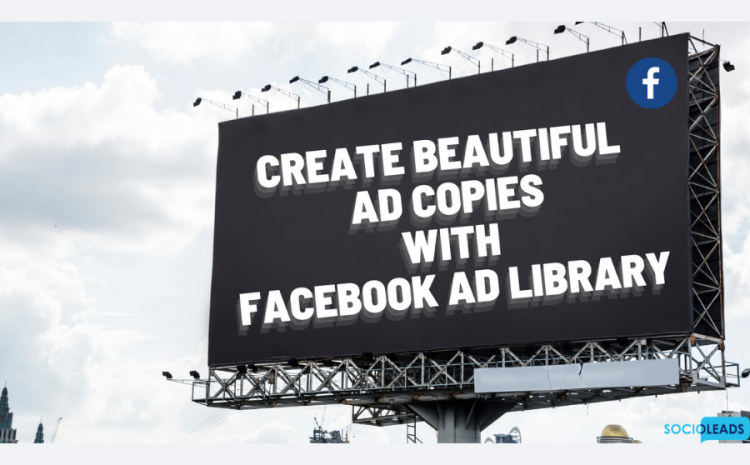

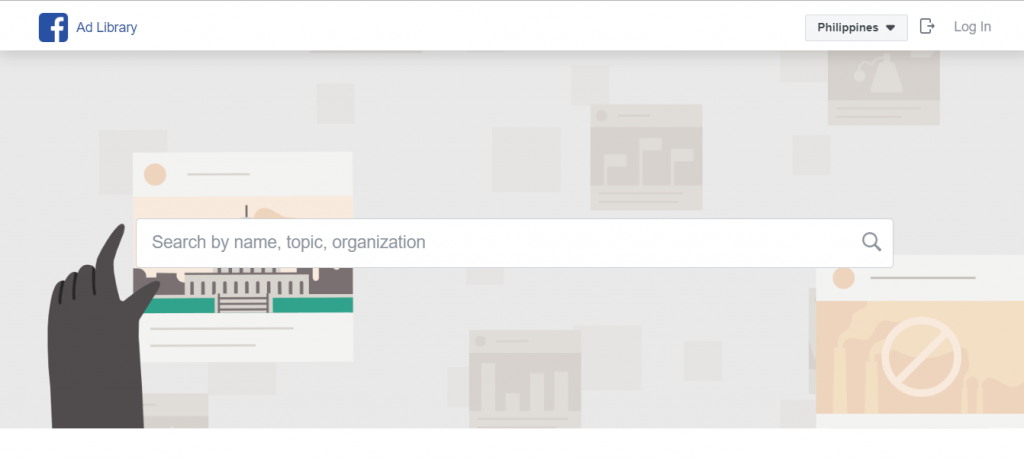
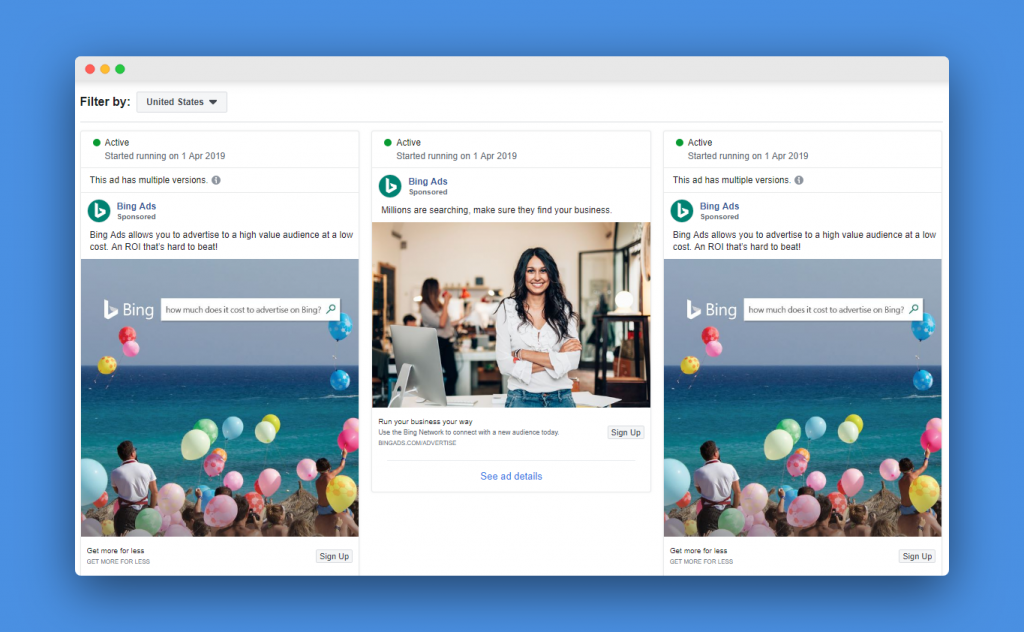

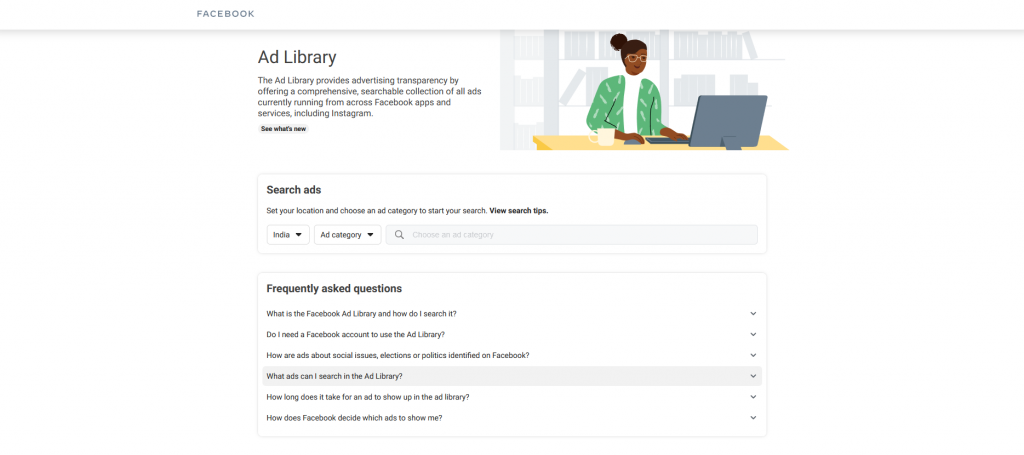
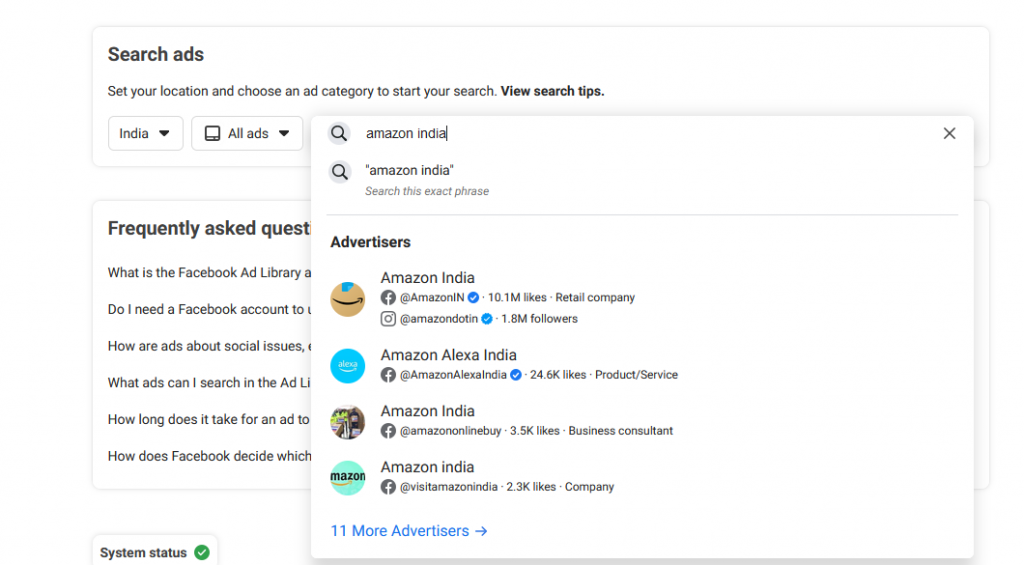
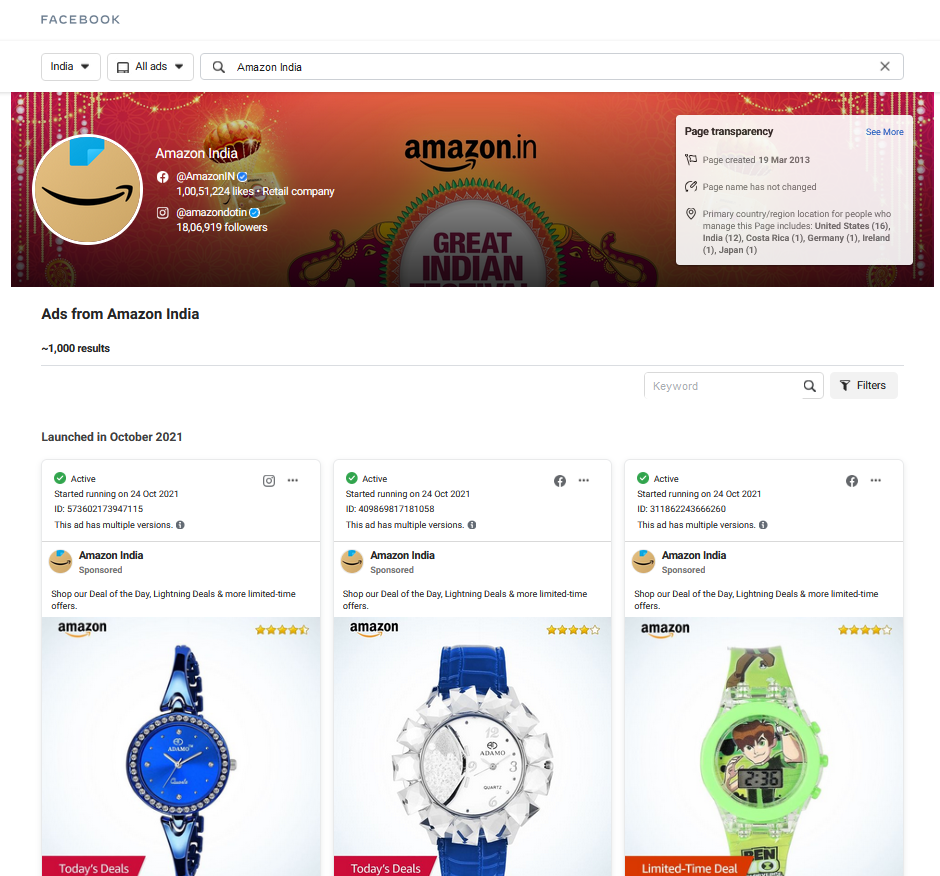
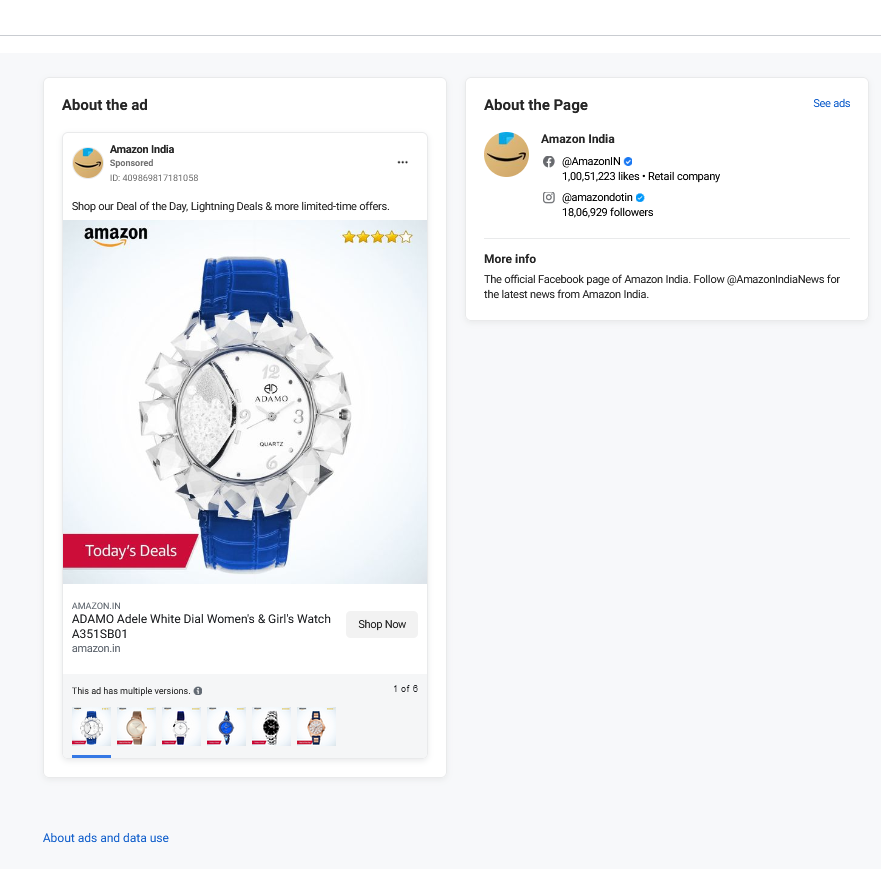
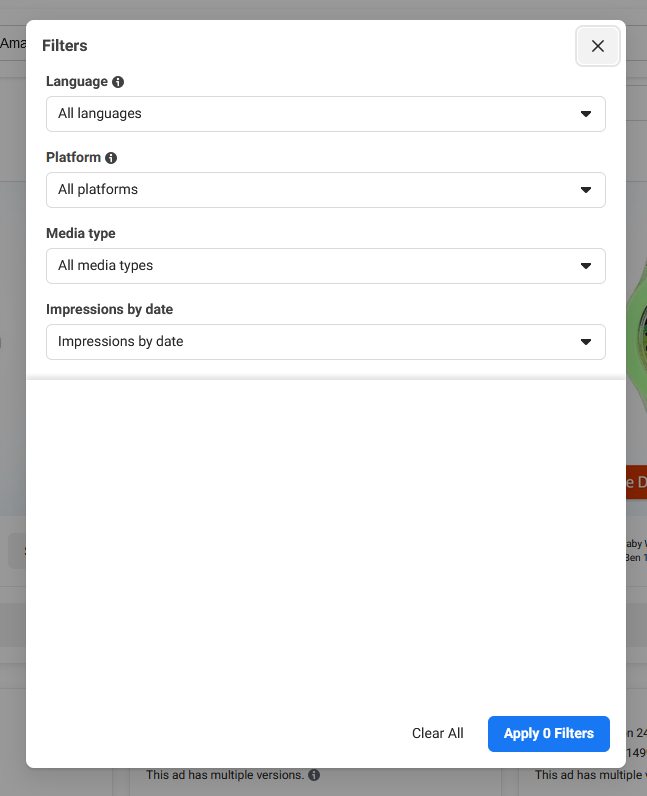
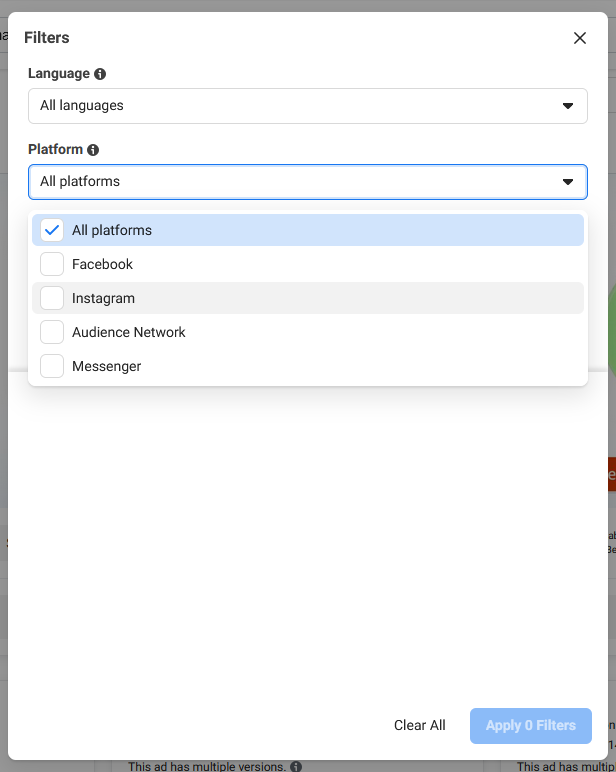
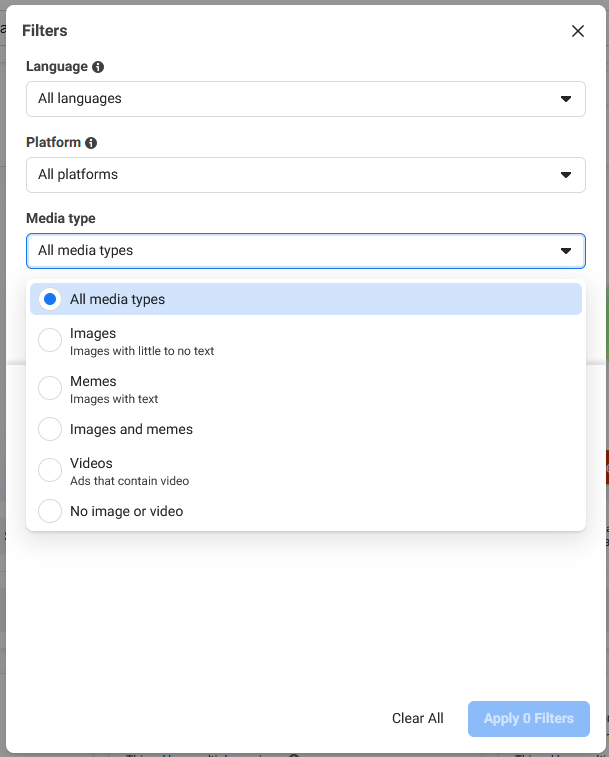
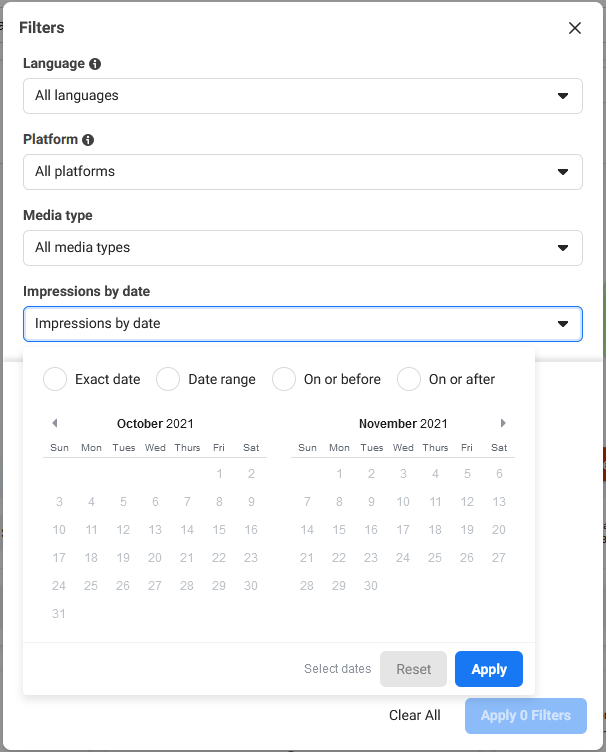






Write a Comment