Manage Ads Better in 2022 with Facebook Manager
Facebook has a massive user base of over with over 340 million active users worldwide. If you have a small business on Facebook, you should know everything about the Facebook Manager. Read ahead to learn more!
Last year, 91% of companies spent money on Facebook advertising. When you look at the numbers, it’s simple to see why: more than 1.4 billion people use Facebook every day, and each individual spends more than 50 minutes each day on Facebook, Messenger, and Instagram on average.
Facebook advertisements, in particular, continue to receive clicks. According to data from April of this year, the typical Facebook user clicks on 11 advertisements every 30 days.
Those click numbers seem fantastic anecdotally, though they might be better. The cost per click on Facebook has risen to 15 cents, up from 12 cents last year, while the clickthrough rate for brand advertising has dropped to 1.1 percent from 1.6 percent at the start of the year.
That’s huge, and the reality is that with such a vast commercial reach, you can be sure to discover your target audience on Facebook, making Facebook a business partner and one you can’t afford to ignore.
So, how do you get in touch with these people?
Mastering Facebook Ads management is the solution, and here’s a complete step-by-step guide to get you started with the most sophisticated capabilities of Facebook Ads manager. From “what is Facebook ads manager?” to “what is Facebook app manager used for?”, everything will be covered here. Read ahead to learn more!
What is Facebook Ads Manager?
In a word, the Facebook Ads Manager platform provides a one-stop-shop for advertising across Facebook, Instagram, and Messenger. You may use the all-in-one tool to design advertisements, manage where and when they appear on social media sites, and measure how effective your ad campaigns are.
In Facebook Business Manager, there’s a tool called Facebook Ads Manager that’s easy to use. It enables marketers of any skill level to build and manage ad campaigns across the Facebook family of applications and services.
Facebook Manager is jam-packed with tools and features for getting your ads up and running, so it might be intimidating at first.
But don’t worry: it’s intended for companies of all sizes and audiences, and you don’t need any prior ad expertise to create a successful campaign for your company.
What does Facebook Ads Manager do?
There are several tasks that you can accomplish with the aid of Facebook Manager, but the more prominent ones can be gone through below:
- Create new Facebook and Instagram marketing campaigns.
- Everything in ad campaigns may be changed, including placements, targeting, budgets, and creatives.
- Create campaigns with particular target populations in mind.
- Real-time ad reporting can teach you a lot.
- Analyze the results of ad campaigns to enhance their efficiency.
- A comprehensive collection of measures to track the success of an ad campaign.
Facebook ads manager is an efficient tool for marketers to implement, track and modify their ad campaigns on the platform. Facebook is a haven for advertisers to display their ads, and one can get a high number of impressions if they know how to view their ads correctly. Let’s look into more reasons why Facebook ads are preferable.
Why Should You Use Facebook Ads?
- Access to world-class analytics:
When it comes to providing you with data and analytics on the effectiveness of your advertising, Facebook knows no bounds. You won’t have to figure out your conversion rates or other social analytics because they’ll be nicely put out for you directly inside Ads Manager. All you have to do now is examine them and decide what to do next.
You’ll get data on your weekly reach, post interaction, page likes, and which articles are performing the best. It doesn’t end there, though. Get information on clicks, conversions, and even purchases.
Instead of guessing or discovering afterward that your investment went for naught, you may use this data to alter your advertisements based on what’s required. Remember, you can’t tell if something is working or how to improve it until you can track and measure it.
When it comes to tracking and assessing the success of your advertising, Facebook provides you a lot of control.
- Easy Targeting: When it comes to granularity, Facebook’s targeting powers are unparalleled. Interests, habits, demographics, age ranges, relationships, places, and languages to target people. You may even go after the fans of your competition.
The targeting options are more advanced than any other platform, and you can layer and combine them to ensure the removal of people who aren’t in your target market. It is critical! The quality of the audience is essential than its number. We’re looking for conversions. Instead of random visitors, you should be seeking Facebook users who are potential consumers – people who will most likely buy your product.
- Huge ROI on ads: If you operate a company page on Facebook, you may not realize that a small percentage of your followers see what you publish. However bizarre it sounds, it is accurate. Facebook has been reducing the prominence of company pages in newsfeeds over the last several years, which has been a painful algorithm change for business owners everywhere.
Even Mark Zuckerberg stated that they prioritize postings from friends and family on a more regular basis, thus placing company pages on the back burner. If you want to use Facebook for marketing, you’ll need to run advertisements if you want potential customers to know about your company.
You don’t require a large budget, but you do need one. Facebook advertisements are bang for your buck. If you know how to target and design them, the ROI will be worth it. Facebook’s organic reach has been declining for several years and has nearly reached zero. Facebook is essentially a pay-to-play network right now if you want to breakthrough.
- Social Media is Active 24/7:
Facebook currently has 1 billion daily active users, with the majority of them using mobile devices to access the social network.
Facebook is too important for businesses to ignore. It’s enormous. It’s all over the place. That’s why your company needs a Facebook page: it’s where your existing and potential consumers hang out. On average, a person spends about 2.5 hours each day on social media, with Facebook being the most popular platform.
Take the crowd’s lead. Whatever the platform that the majority of your audience is using, you should use it as well.
- Drive Crowd to your Website with CTA Buttons:
Digital advertising includes a CTA (call-to-action) button that directs your viewers to a specific location, such as your website. It works well since you have to tell them what to do.
There are better chances of them following through. It may appear easy, but it has a significant impact on the effectiveness of your advertisements (and your blogs!).
Furthermore, consumers frequently seek further information before making a choice.
Users may access your website by using Facebook advertisements, but there are other alternatives as well. Book Now, Apply Now, Contact Us, Sign Up, Download, and Learn More are the current CTA buttons accessible.
- Facebook Ads have excellent retargeting:
Users who have already visited your website will see your ad before! It is another means of contacting your target demographic. Let’s see why this is important.
Even if you sparked their curiosity a little bit, the first time people see your business on Facebook or your website, they are likely to glance at it and not go any farther. Why would they do that? They have no reason to trust you because they don’t know who you are. If your ads are visible to them multiple times, you have a better chance of converting them.
It’s not going to be enough to have just one touchpoint. People need to view your brand multiple times before taking action.
How to Create your first ad with Facebook Manager:
- Log into Facebook Ads Manager. If you had any campaigns running in the past, they show up in this window. Click on the Campaign button on the left-hand side of the screen to create a new one for your page.
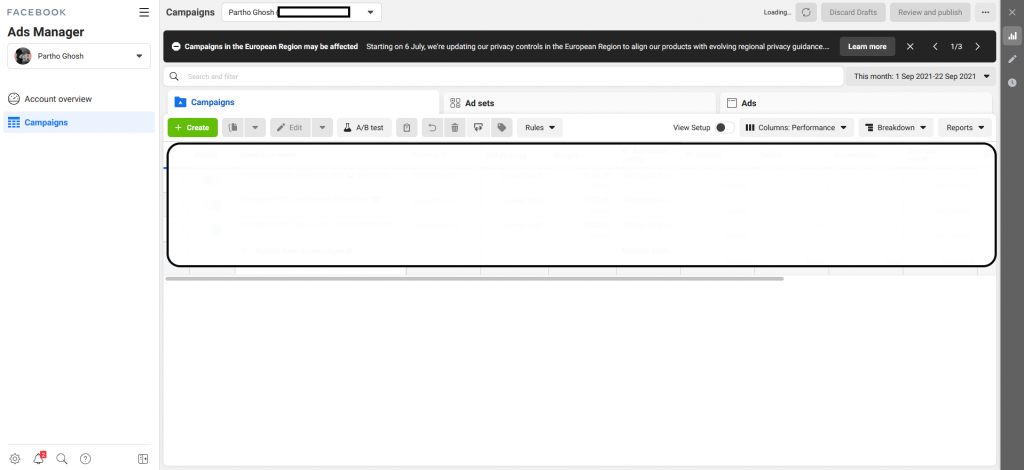
- Click on the Create tab.
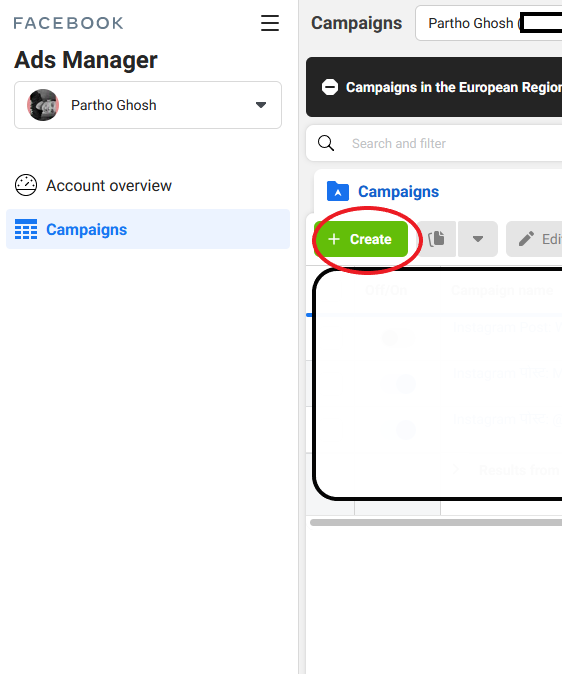
- Facebook provides you with several goals that you can achieve, thanks to your new ad! Select the one that best suits the objective that you had in mind and click Continue! For this tutorial, we will select Reach.
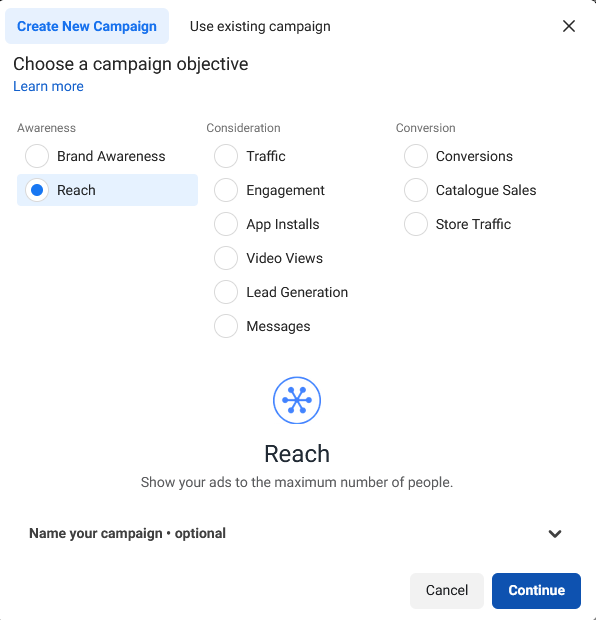
- Name your ad campaign on Facebook and state if your ad belongs into special categories such as credit or politics.
Click Start in the A/B test area to set this ad as your control if you wish to start an A/B split test. After this ad is published, you may select multiple variations to run against this ad. Check down a bit farther to see if budget optimization is to be activated. If you are utilizing several ad sets, this option can be beneficial, but you can keep it turned off for now.
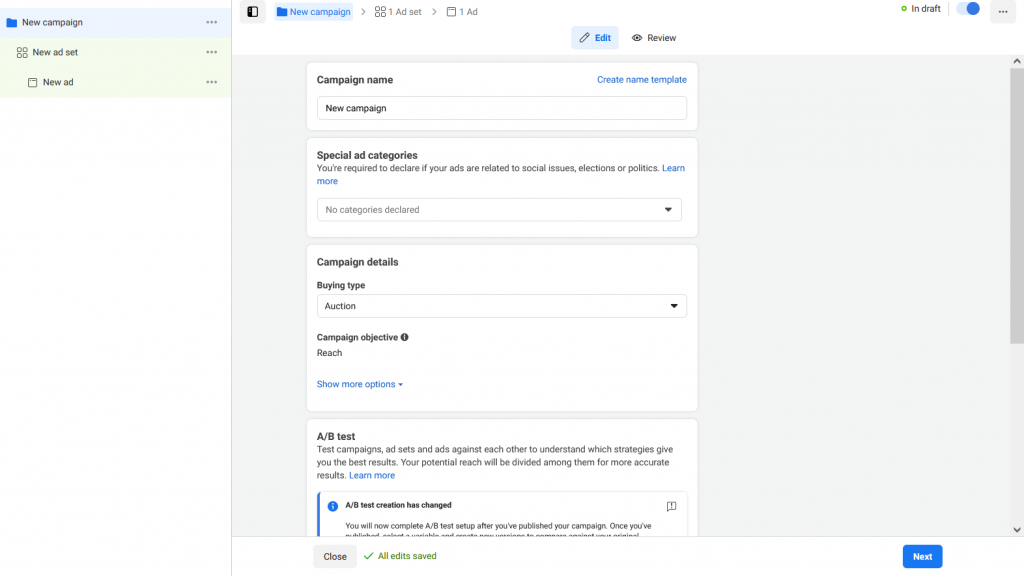
- After all the formalities are complete, you may hit next. Give a name to your ad campaign and select the page you want to promote it with at the beginning of the page.
You pick next how much money you would want to spend on your ad campaign on Facebook. You may select a budget for everyday or life. Specify the start and finish dates if you wish to plan or make an ad live in the future.
Please note that it may be the best method to spend your budget for your sponsored ad on Facebook only if your target audience is most likely on the platform, select to display your ad. Only if you specify a budget for the lifetime of your ad can you set a time duration for it to appear in front of your audience.
- Fill in all the details that are relevant to your ads. Choose the placement of your ads and enter all the tracking data at the end of the page.
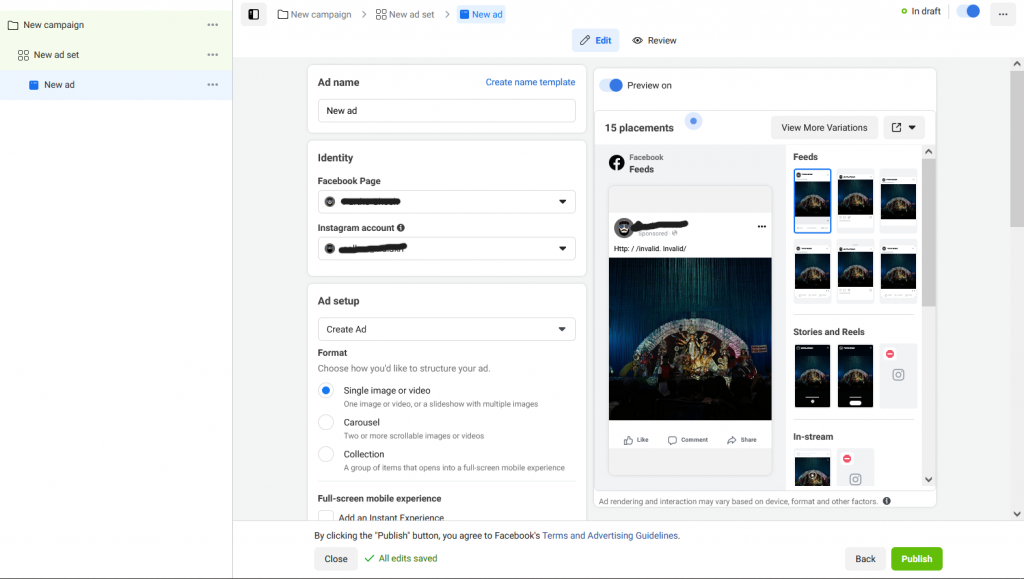
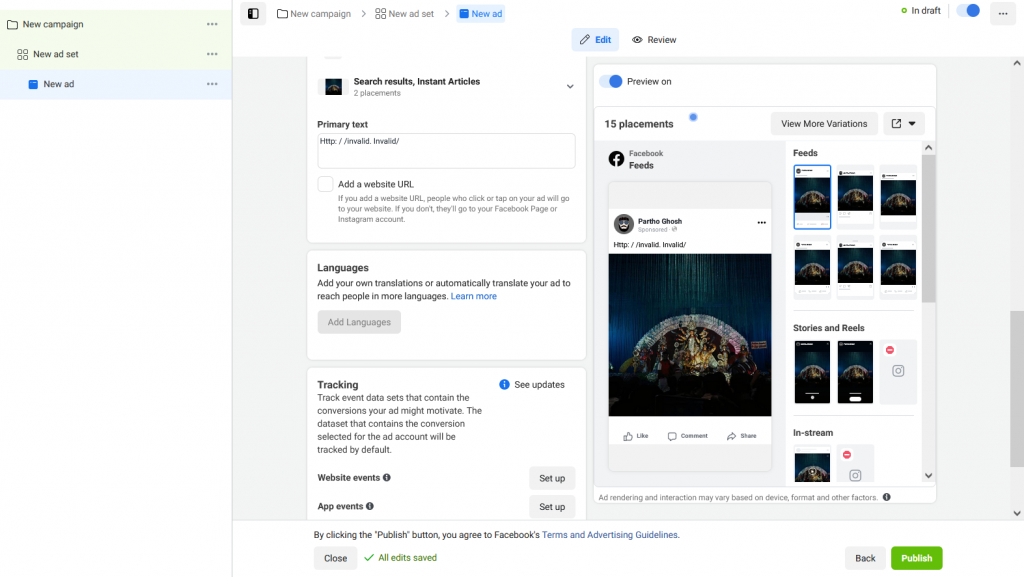
- To make sure your ad appears well for all possible placements, use the Preview Tool on the right of the page. To launch your ad, click the Publish green button if you are pleased with your choices. And that’s it! You just published your first ad on Facebook!
Also Read-
How To Use Lead Generation Chatbot: Tips To Convert Leads
7 Reasons To Implement Powerful Automated Engagement Marketing
Squeeze all the potential from your ads with Socioleads!
Socioleads is the #1 social media engagement tool that specializes in chat automation with AI chatbot technology! It allows you and your organization to respond to your clients so that you do not have to. Conversations between consumers and brands are primarily inquiries that require generic replies from the customer.
Socioleads will aid you to strategize your customer engagement and provides you with all the following tools available to help you build substantial connections with your audience. They are:
- Site Tracking: Socioleads gives you insights on how many people interact with your website that helps you use that information to convert these potential customers into revenue-generating customers.
- Automated Reports: It is easy to keep track and analyze if some strategy is not working for you. It provides you with daily self-automated reports of all the interactions made by the AI to your customers to see if there’s something wrong that’s going on and if there is scope for improvement.
- Automated Goals: Several activities happen when hitting a certain number of likes, comments from within the simple UI by Socioleads.
- Intelligent Automated Messaging: Set up in just under a few minutes, Socioleads comes with intelligent chat-bots. It would make your messages more personal and give your consumers a sense of importance by replying to their messages promptly.
- Mass Messaging: Send broadcast messages to your entire customer base in just a few clicks. Give your audience a chance to hear from you. It ensures that you are available at all times and that your customers are up-to-date with everything you are doing.
Socioleads assist you in reducing the amount of money spent on customer service employees. The enormous quantity of messages coming in during a social media campaign on whatever platform they have on their screen makes human responses scratch their heads and bewilder them.
Keeping track of all these customers might be difficult for a single individual or a team. Marketers must make sure to personalize these communications in some way. We must react to every text, inquiry, or comment that appears on our page. Socioleads can help you ease into social media involvement by ensuring that all of your website visitors have a positive experience. Don’t forget to look into Socioleads!




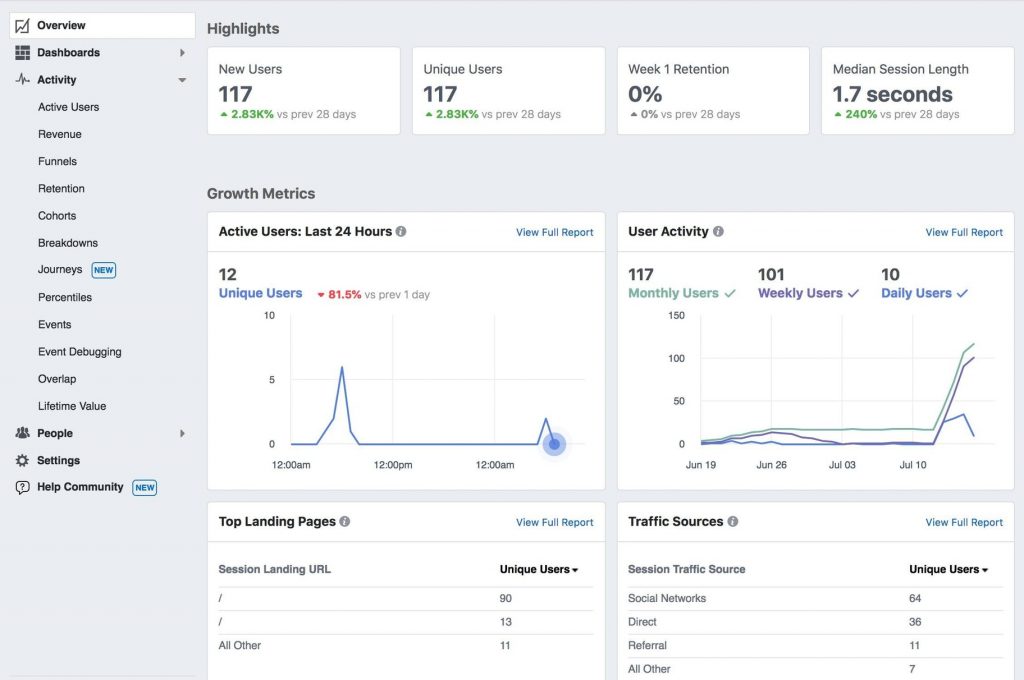
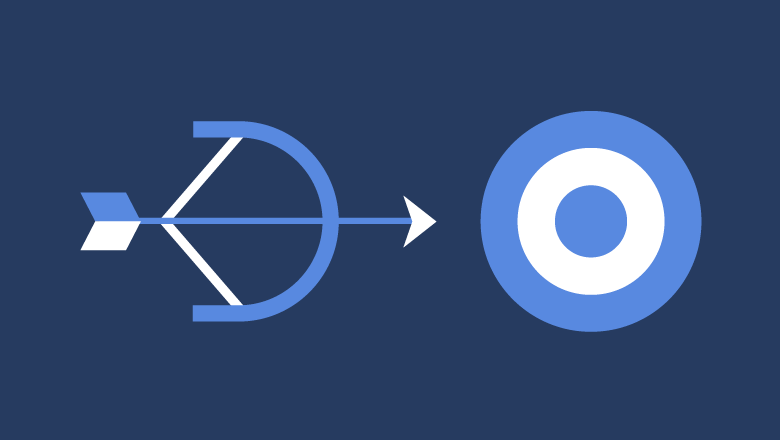


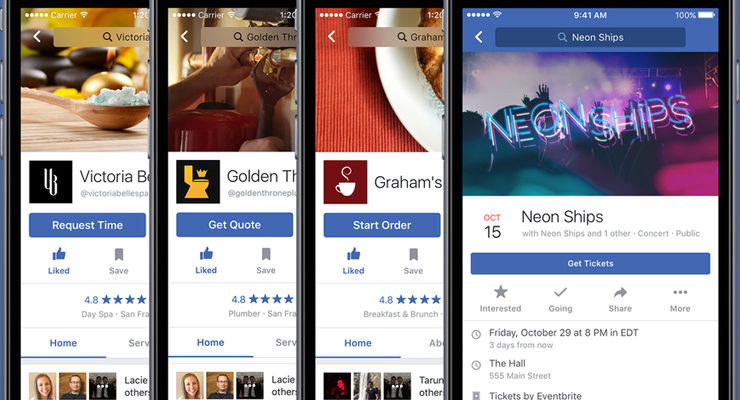
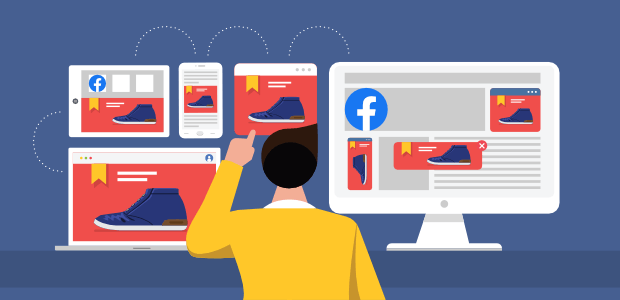
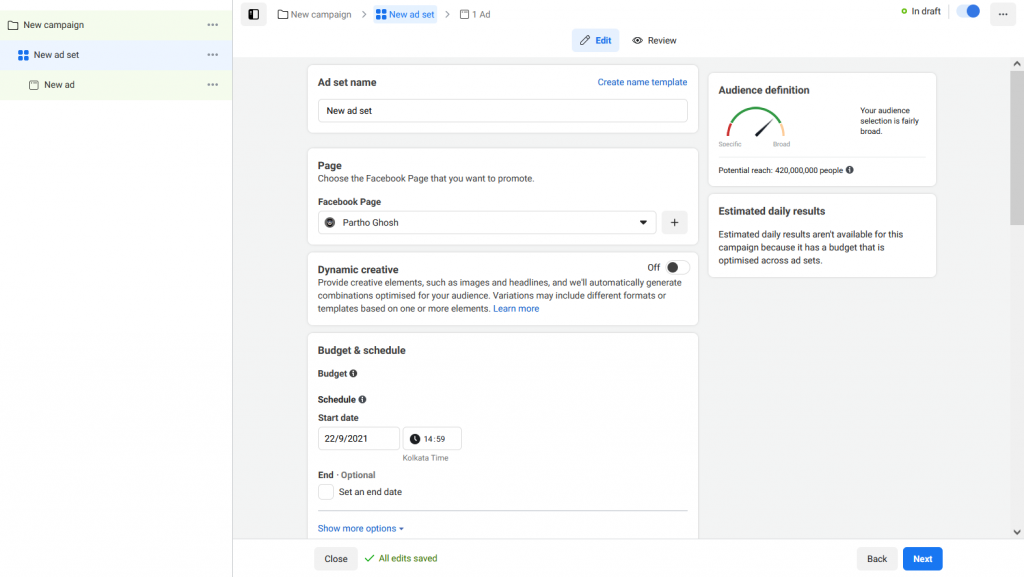






Write a Comment